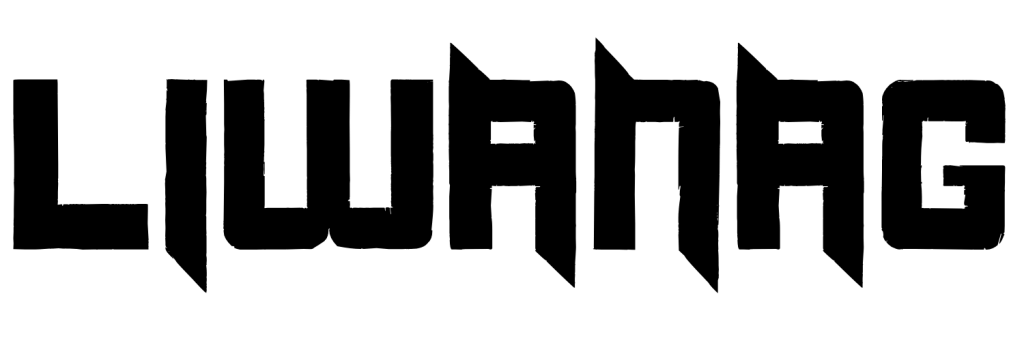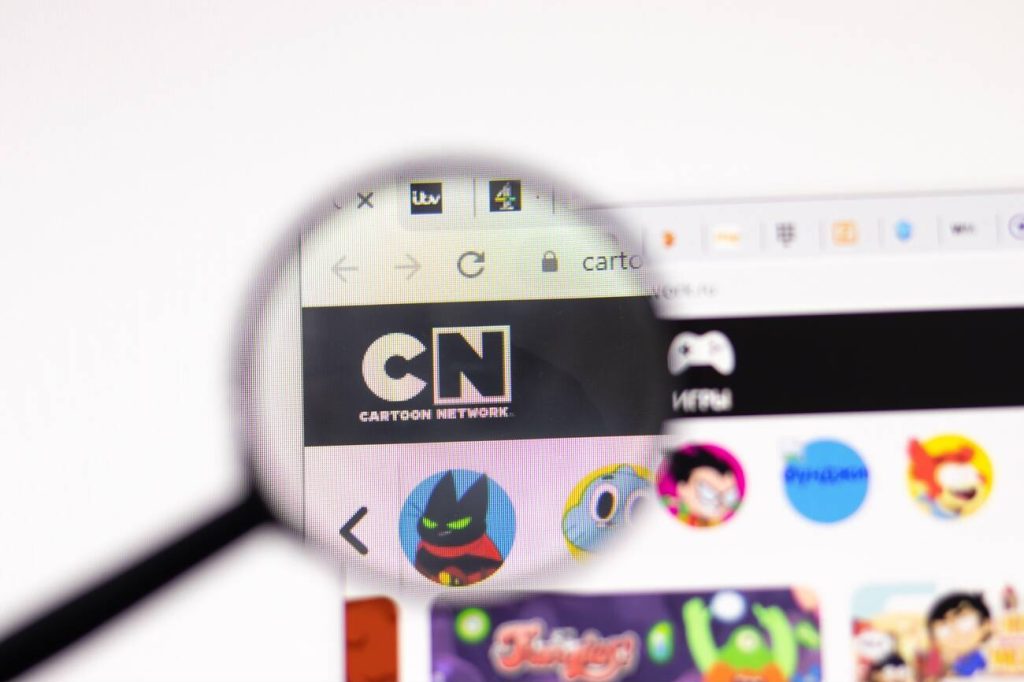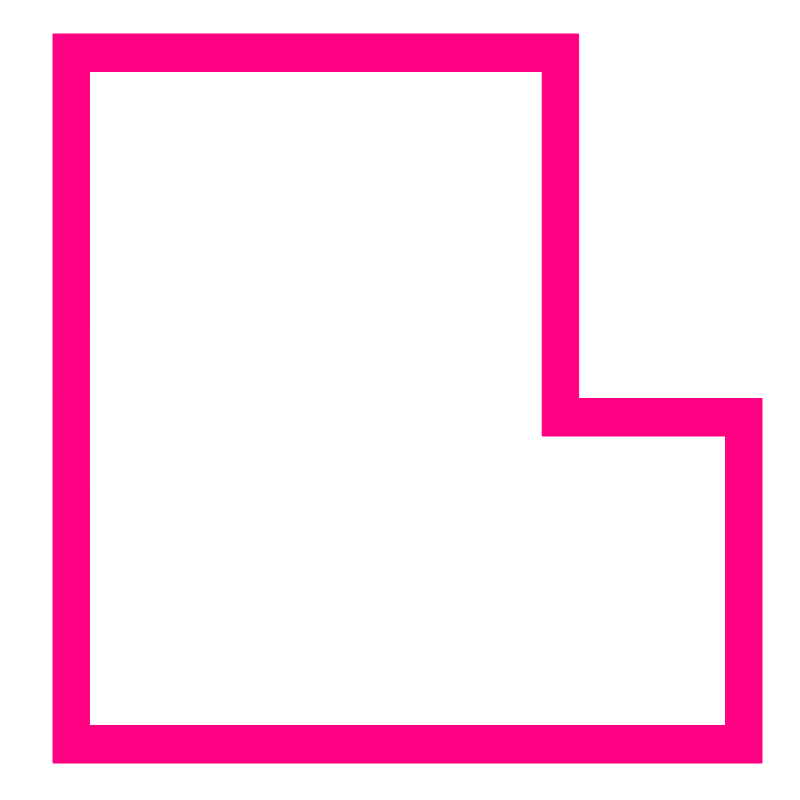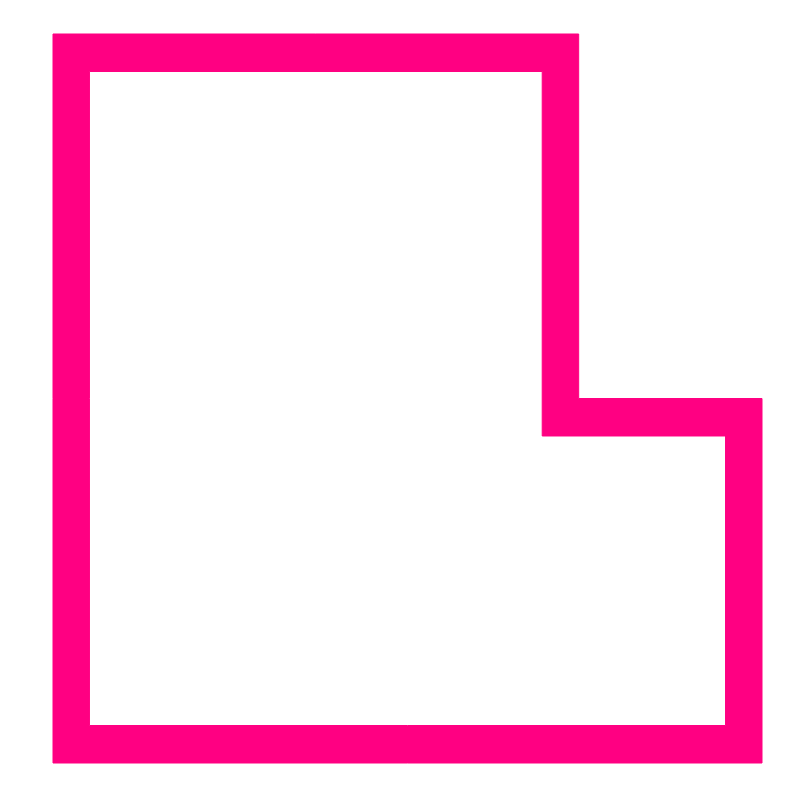Minecraft is an interactive video game in which players create and destroy blocks in three-dimensional worlds.
Two of the game’s main modes are Survival and Creative. In Survival, players must find their own building materials and food.
Players also interact with moving creatures and blocklike mobs. In Creative, players are given supplies and do not need to eat to survive (creepers and zombies are among the most dangerous). They can also break all kinds of blocks immediately.
If you’re looking for something more competitive, however, the world of top competitive esports games offers an entirely different experience, where the thrill of competition and strategy takes center stage.
So, which amongst the Minecraft gamemodes are the best to play?
What are the best Minecraft Gamemodes to Play?
Survival
Survival is the default mode in singleplayer worlds, and probably the most popular. The ultimate goal of this gamemode is to survive against the elements.
It is also possible to think of this as the mode in which Minecraft is known for its features: the player can break blocks and interact freely with their environment, as well as take damage from entities and other events.
In general, survival is what most players use to get an authentic Minecraft experience since it requires them to work hard while building, exploring, and surviving.
Creative
Utilizing creative mode is a popular way to bypass the time needed to gather resources for building.
Through the player’s inventory menu, the player can access any material or item in the game. Some items are only accessible in creative modes, such as spawn eggs.
Also, you can also instantly destroy blocks in creative mode.
The player also has access to command lines that they would not otherwise have in survival.
For example, they can switch between gamemodes, set the time and weather, among other commands. They can also teleport themselves and other players while remaining invincible to the environment around them.
Additionally, by double-pressing the jump button, one can fly, which makes traveling much easier.
Creative is typically used by players focused on building structures or contraptions who don’t want to spend a lot of time mining.
Adventure
In the days before Minecraft was officially released, maps for single-player were highly regarded for adding more excitement to the game.
Players were able to create adventures and puzzles for others to enjoy, but realistic elements of these maps were lost. It is easy to cheat by destroying blocks, potentially breaking the mechanics that make such adventures and games fun.
Therefore, adventure mode was the solution.
This game mode (designed for map creators) prevents players from destroying the environment.
They can interact with mobs, levers, buttons, and pressure plates by default, but cannot break any blocks unless the creator provides a CanDestroy data tag.
Adventure mode makes maps more challenging, as well as realistic, so players don’t cheat.
Hardcore
Hardcore is intended to simulate reality as much as possible: when the player dies, the entire map is instantly erased. They cannot respawn under any circumstances.
Moreover, the difficulty is set permanently to “Hard”, meaning the player takes more damage than in other game modes.
Hardcore cannot be disabled, and cannot be accessed via creative or survival commands. It aims to make Minecraft more realistic, but no other game mechanics have been altered.
This game mode is popular on multiplayer servers.
Upon death, players are either permanently or temporarily banned from the server regardless of whether the world itself can be deleted. The player is forced to be more cautious and alert as a result of this, which makes PVP riskier.
Spectator
Compared to survival, adventure, or hardcore, spectator mode is more of a modification of the gamemode one is already in.
The spectator allows the player to enter the bodies of other mobs and see the world from their perspective.
Additionally, it allows players to fly directly through all blocks while remaining invisible to the rest of the game.
Game mode [spectator or 3] can be accessed by the command /gamemode. By left-clicking on a mob, they can see what the entity “sees” but are unable to control it.
During this game mode, the player has no access to items, health, or environments, as they are simply observing the world around them.
How to change gamemodes quickly in Minecraft?
If you want to change gamemodes quickly, here’s to do it:
- Open the menu by holding F3 and tapping F4.
- The F4 key will cycle the game mode, or you can use the mouse.
- Release F3 to apply.
- With F3 + F4, you can quickly switch between two game modes by selecting your last game mode.
Wrap Up!
Minecraft is available on PCs, consoles, and mobile devices in various game modes, each tailored to a unique type of play style.
Minecraft is a game of countless possibilities, and it is diversified by the existence of unique game modes. When the player is on the game’s main screen, they can choose a game mode as they generate a new world.
However, some game modes can only be accessed through game commands. One example is the adventure mode. These modes each add a new challenge and change up the gameplay experience of ‘normal’ Minecraft.
In Minecraft, each game mode has a unique purpose that can be used to create great things.
There are various choices for Minecraft servers that you can use to enhance the experience. These Minecraft servers feature different gamemodes and versions.
Now, explore the different gamemodes for a better Minecraft experience!